
Creating a successful SaaS (Software as a Service) product is no easy task. The tech landscape is competitive, with countless products failing before they even gain traction. This makes it crucial for SaaS entrepreneurs and indie hackers to experiment regularly, launching and testing multiple products to increase their probability of success. The key to doing this effectively lies in systematizing the process—building what we can call a SaaS Factory. In this post, we’ll break down what a SaaS Factory is, why it’s essential, and how you can build your own.
Why You Need a SaaS Factory
Building one SaaS product is risky. The market is highly competitive, and even giant tech companies like Amazon and Google have vast portfolios of failed projects. Failure is almost inevitable on your first try, but adopting a mindset of continuous trial and error can help you build something that sticks.
A SaaS Factory allows you to:
- Reuse code assets and processes.
- Speed up product launches.
- Test ideas quickly, without reinventing the wheel every time.
This way, you’re not just building a single product—you’re building a platform to turn out SaaS products more efficiently and with a greater chance for success.
Organizing Code for Maximum Reusability
The first step in creating a SaaS Factory is making sure you have a solid system for reusing code across multiple projects.
Create a Code Library
You’ll need a place to store reusable bits of code that can be applied to future SaaS products. For this, use a GitHub organization to keep everything structured. Here’s how to get organized:
- Regularly review and refactor your codebase for reusable components.
- Create npm packages for common utilities such as payment processing, user authentication, workspace management, and team management.
This way, your future products will be significantly easier to build. Instead of re-writing boilerplate code, you can draw from your package library to integrate these features quickly.
Boilerplate Templates for Rapid Deployment
Rather than starting a project from scratch every time, you should make use of boilerplate templates. These templates allow you to spin up a new SaaS in under 30 minutes with a functional backend, frontend, authentication, payments, and UI.
Key tools for building this:
- React for your frontend.
- Chakra UI for consistent interface design.
- AWS and Pulumi to handle server-side operations and infrastructure.
When all of these tools are combined into a template, launching a new product will take far less time. Organizing these assets into a system that’s easy to maintain will also save you time on upkeep. Yes, you’ll need to keep packages and templates updated, but the time and effort you’ll save on product launches far outweighs the initial setup cost.
Integrating No-Code Automation
There’s a myth that you must choose between code and no-code tools. In reality, building a true SaaS Factory means using both.
Automating with No-Code Tools
Automations can be incredibly useful for repetitive tasks that don’t directly affect the core product’s backend but streamline operations. You can use platforms like:
- Zapier or Make to manage third-party integrations.
Examples of tasks ideal for automation using no-code include:
- Adding new users to marketing lists on Google and Facebook.
- Triggering email drip campaigns.
- Managing financial planning by syncing sales data with spreadsheets.
Moreover, Zapier allows for custom integrations, so you can create private, reusable automations that fit your existing GitHub packages and boilerplate structure. This minimizes the need for manual setup each time a new SaaS is born.
Building a Creative Resource Library
No SaaS Factory is complete without a creative resource library. Stuck searching for images or recreating videos every time you launch a new product? A resource library can save hours of effort.
Reusable Graphics and Media
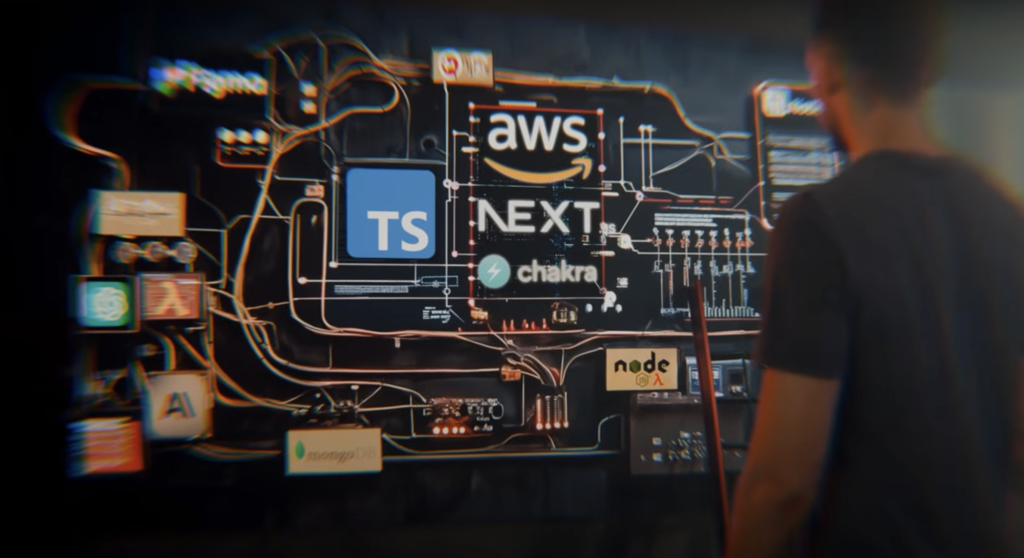
Centralize assets like:
- Thumbnails
- Social media graphics
- Video templates
Tools like Figma are great for building a library of reusable graphical components. You can create templates for product images and different visual elements. For video content, Adobe After Effects allows for the creation of essential graphics, enabling easy reuse of animated clips in future projects.
These assets can drastically reduce creative bottlenecks, removing time-consuming obstacles from the product development workflow.
Aidbase: A SaaS Success Story
Let’s look at a specific example to drive this concept home. Aidbase is one of the products built within a SaaS Factory, designed to solve customer support needs for SaaS businesses.
What Aidbase Does
Aidbase consolidates user support into a unified workflow:
- An AI-powered chatbot for live website support.
- A no-code form builder for capturing support tickets.
- A dashboard for managing support emails.
The solution extends beyond simple automation by allowing businesses to train AI models on their own data, including PDFs, documents, and even YouTube videos. The product streamlines customer support without requiring manual input at every step.
And here’s the key takeaway: Aidbase was built from this very same SaaS Factory model, proving the effectiveness of the system. You can even try Aidbase at 50% off using the promo code FACTORY50.
Learn more here: https://www.aidbase.ai
Avoid Buying Someone Else’s Factory
A final but important lesson: Build your own factory. It’s tempting to take shortcuts, such as buying a ready-made system, but your factory needs to reflect your business priorities and your team’s comfort with the tools.
Consider it an advantage—building your factory from scratch forces you to think critically about what you need. While it may cost time upfront, this familiarity later enables faster trial and testing processes, setting you up for success.
Standardizing Processes with Protocols and Playbooks
Don’t forget to standardize and document your processes. Every new SaaS product you launch should follow a checklist containing essential components:
- Payment systems.
- User authentication.
- Legal documents (privacy policies, terms of service).
Use tools like Notion to manage this protocol. Underestimating these necessities could lead to unpolished products or even legal problems.
The SaaS Playbook
Beyond the checklist, a playbook acts as a rulebook for your entire SaaS Factory, laying out the strategic frameworks you follow each time you launch a new product. Think of it as a repeatable system that guides your projects from idea to execution, covering everything from market research to post-launch scaling strategies.
In short, whether you follow a playbook like mine or create your custom playbook, having one keeps you focused and ensures you don’t miss critical steps.
Conclusion
Building a SaaS Factory is about investing time upfront to save countless hours later. It prepares you to ship SaaS products faster, reduces the likelihood of costly mistakes, and builds the foundation for long-term success. Whether you’re leveraging reusable code, automating mundane tasks, or organizing creative assets, the goal is to create a system that cycles through ideas quickly while maintaining high quality.
Ultimately, your SaaS success lies not in any single product but in the factory that powers them. Start building your SaaS Factory today and prepare yourself for the long-haul success that comes with it.